Step 2—Verify the pre-check
Confirm the pre-check report before printing checks. Verify the run to release the batch and make it available for printing checks or creating a direct deposit file.
Go to: Home > Administration Processes > Annuity > Verify Pre-Check Report
The following run information displays:
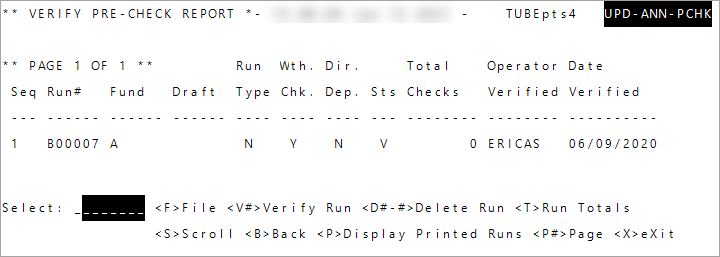
|
Field |
Description |
|---|---|
| Run# | The system-assigned run number. |
|
Fund |
The fund included in the pre-check. |
|
Draft |
The draft included in the pre-check. |
|
Run Type |
The run type:
|
|
With Chk |
Indicates if the run includes withholding checks:
|
|
Dir Dep |
Indicates if the run includes direct deposit items:
|
| Sts |
The run status:
|
| Total Checks |
The number of checks included in the pre-check. Note: If applicable, this total includes withholding checks and direct deposit disbursements.
|
|
Operator Verified |
The operator who verified the run. |
|
The date the operator verified the run. |
P (Display Printed Run) to display all runs that have been printed and not deleted, or D#-# (Delete Runs) to delete selected run(s).- Enter
Tto check the run totals and make sure you've selected the correct run. - Enter
Vand the run sequence number to verify. - Enter
Fto file the verification. - Continue to Step 3—Print the pensioner checks.